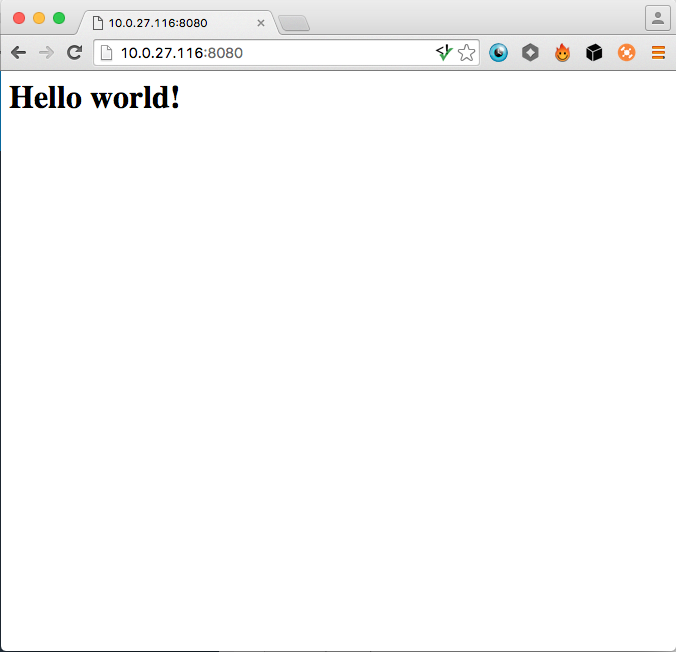Setup a static web server on your Ocean
OCEAN IS IN BETA!
This guide applies to the Ocean BETA units that will ship in February 2016.
If you find a bug while using your Ocean and would like to report it, please send us an email about it!
This is a very simple guide that will show you how to setup a simple static web server on your Ocean.
1. Install http-server
We are first going to install a Node-JS application called http-server. This application can be used to set up and run a simple static web server from any folder. Install it with the following command:
$ npm install -g http-server
You should see output like the following:
$ npm install -g http-server
/usr/local/bin/http-server -> /usr/local/lib/node_modules/http-server/bin/http-server
/usr/local/bin/hs -> /usr/local/lib/node_modules/http-server/bin/http-server
http-server@0.8.5 /usr/local/lib/node_modules/http-server
├── opener@1.4.1
├── corser@2.0.0
├── http-proxy@1.13.1 (eventemitter3@1.1.1, requires-port@1.0.0)
├── colors@1.0.3
├── optimist@0.6.1 (minimist@0.0.10, wordwrap@0.0.3)
├── union@0.4.4 (qs@2.3.3)
├── portfinder@0.4.0 (async@0.9.0, mkdirp@0.5.1)
└── ecstatic@0.7.6 (url-join@0.0.1, mime@1.3.4, minimist@1.2.0, he@0.5.0)
2. Create a simple HTML file
Next, create a separate folder somewhere with the following:
$ mkdir simple-site && cd simple-site
Then use the following command to create a very simple HTML file:
$ echo "<h1>Hello World</h1>" > index.html
3. Start the server
Run http-server from the folder where you created the HTML file above.
$ http-server
You should see output, similar to the following:
Starting up http-server, serving ./
Available on:
http:127.0.0.1:8080
http:10.0.27.116:8080
Hit CTRL-C to stop the server
That's it, now your web server is running!
4. Visit the site in a browser
The IP address of your Ocean was printed out to the console when you started http-server in the previous step. We want to type this IP address into a browser to view the site. The IP address were are interested is the one that does not start with 127.0.0.1, e.g.
10.0.27.116:8080
If you type your IP into a browser, running on the same wireless network as your Ocean, you should be able to see your website: