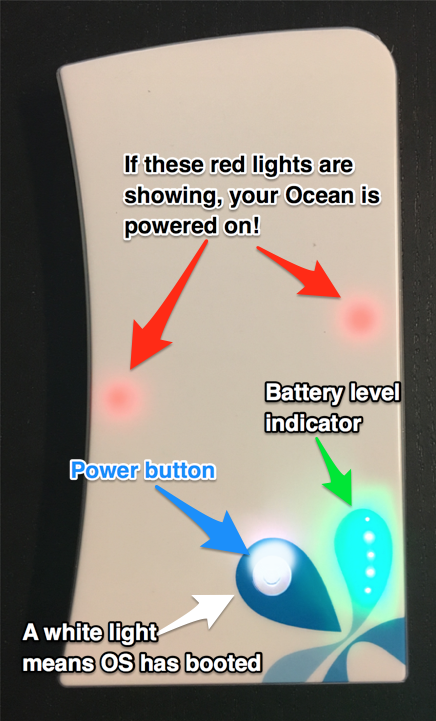Ocean's Status Lights
OCEAN IS IN BETA!
This guide applies to the Ocean BETA units that will ship in February 2016.
If you find a bug while using your Ocean and would like to report it, please send us an email about it!
This page talks about the various LED indicators on the Ocean, and what they mean.
LED Status Lights
The image to the right shows the various lights and what they mean.
RED LIGHTS mean the CPU IS ON AND RUNNING
To see these lights, hold the power button down for at least two seconds to power on your Ocean.
GREEN LIGHTS are Battery Indicators
When you first receive your Ocean, green lights will be glowing at the bottom right hand corner of the device in one of the arms of the case graphic. These lights will always glow while your Ocean has battery life, __whether the computer is on or off__.
The WHITE LIGHT indicates OS Boot Status
The white light near the power button will glow white when your Ocean OS has booted successfully.